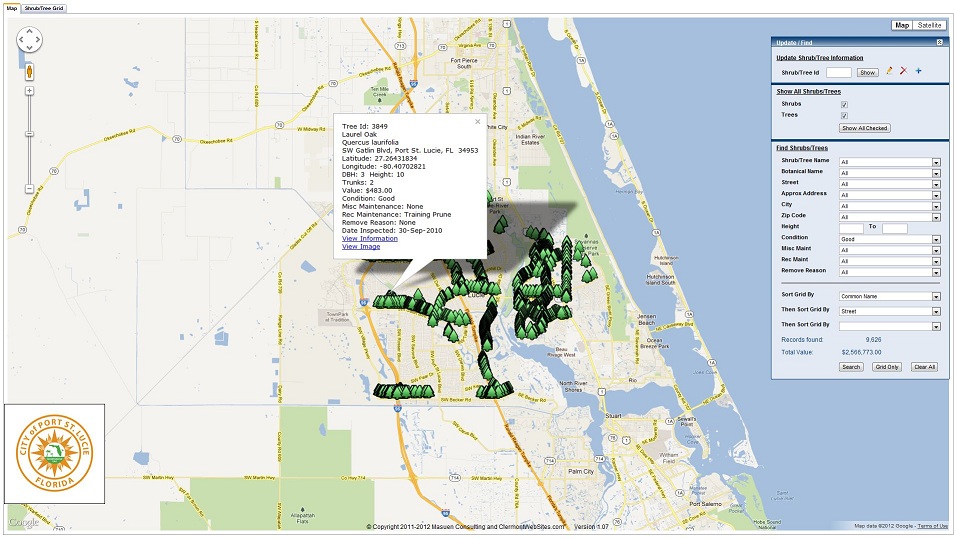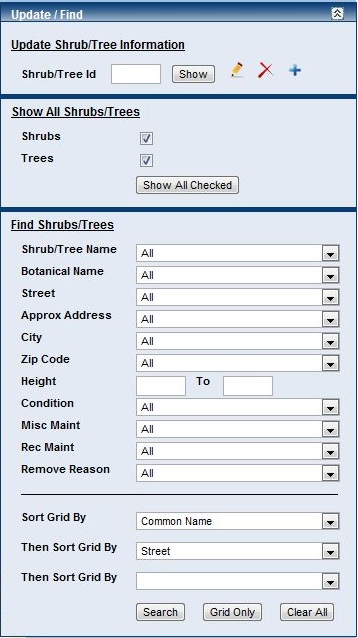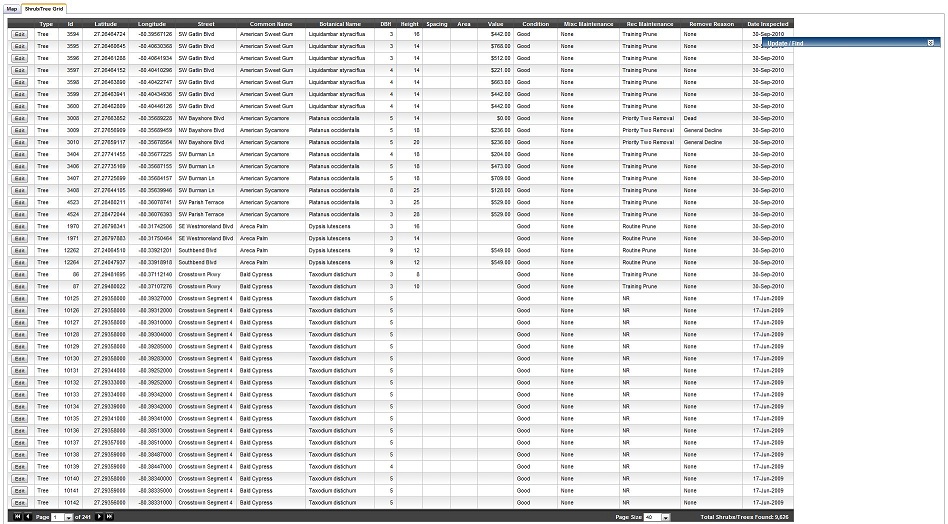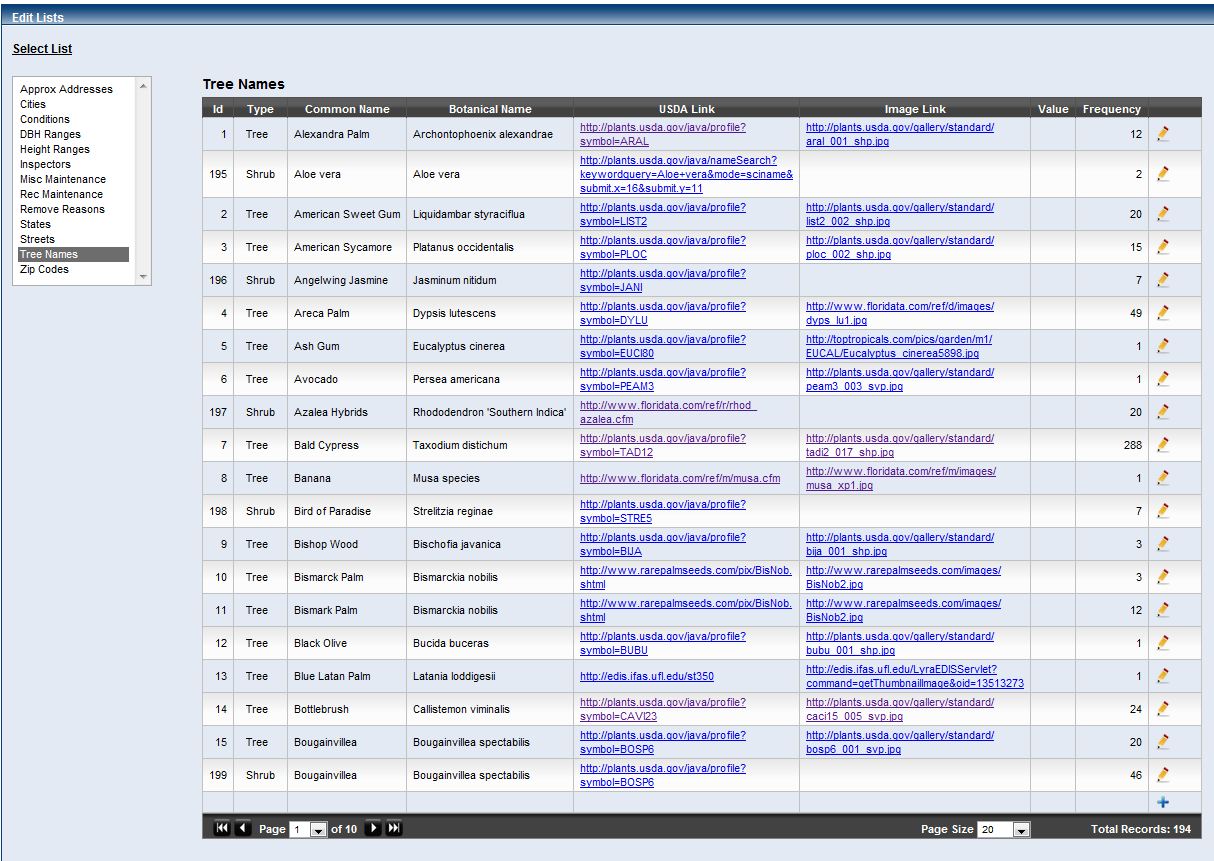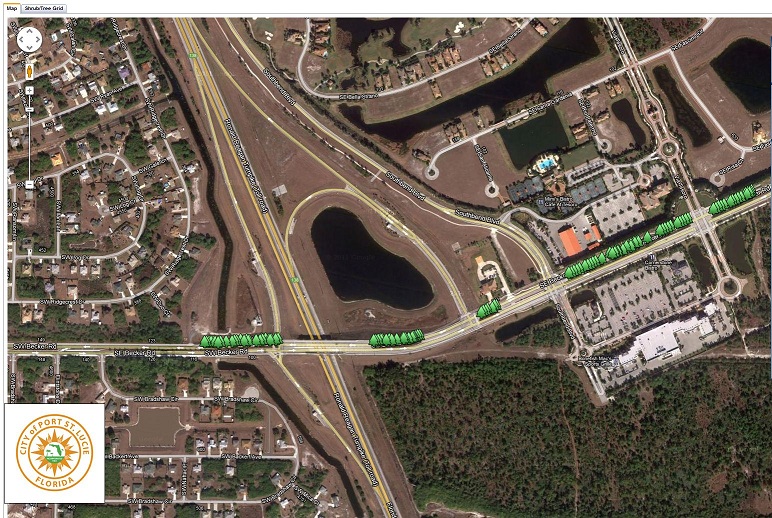Google Maps Application from Microsoft Access or Sql Server Database
Case Study: The City of Port St. Lucie, FL needed to maintain millions of dollars worth of trees and shrubs. Their maintenance department needed to know which trees and shrubs needed pruning or replacing, how to manage their watering systems, and where trees or shrubs are located throughout the city. Working with Masuen Consulting and using the Google Maps application shown in the images below, they are able to save hundreds of thousands of dollars in watering costs and plant replacement costs, while increasing the attractiveness of their city. This application allows them to search for trees and shrubs, edit them from their mobile devices in the field, and import new planting areas with data gathered from a Trimble GPS.
Microsoft Access Pros can integrate Google Maps into your existing Microsoft Access desktop application or web-based application or create a new one. We customize every integration to make sure you get exactly what you need, including custom icons, and specific features.
The image below shows the result of searching for all trees in Good condition.
The image below shows a closeup of the search form used to find trees or shrubs by common name, botanical name, street, condition, etc. The search criteria are customized to your exact needs.
The image below shows the search results in a grid format. Pressing the edit button on the left allows changes to each tree from a mobile device while on site, or from a laptop or desktop computer in the office.
The image below shows the search results in a grid format. Pressing the edit button on the left allows changes to each tree from a mobile device while on site, or from a laptop or desktop computer in the office.
The image below shows the map in Satellite View.